Simplify Maps

Since MapHub started using Mapbox GL for it’s map engine, interactive maps with thousands of points became a possibility.
The problem with displaying so many points on an interactive map is that too much detail could easily ruin the user experience.
Today, we are announcing Simplify map, a new setting, which enables you to only show the details when it is needed.
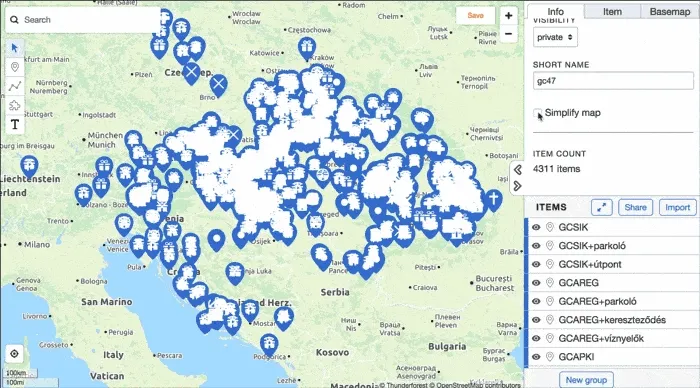
How to use it
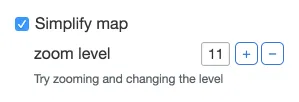
You can simply enable Simplify map on the Info panel. After that try zooming in and raising the level using the +/- buttons as you prefer.
On lower levels markers will be displayed as dots and labels will be hidden. After zooming in, all details appear.
cover photo by Katya Austin on Unsplash