Interactive videos on MapHub
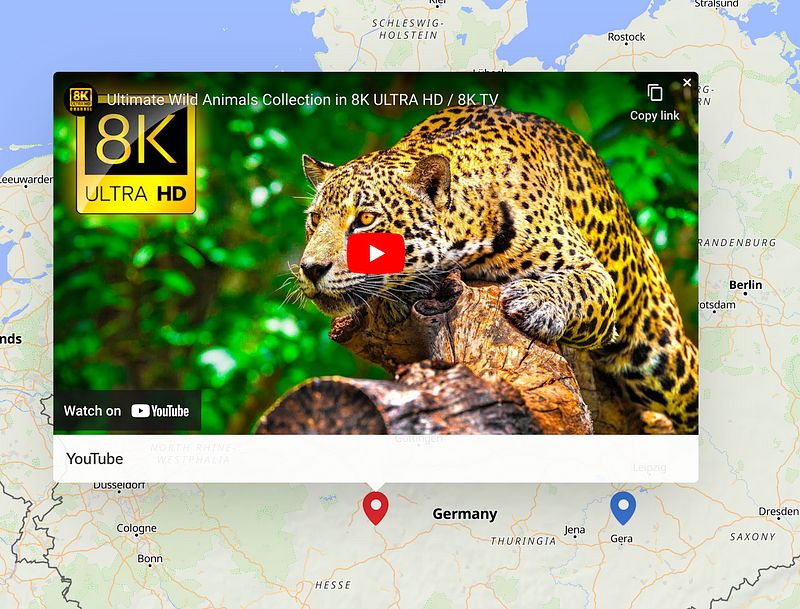
Adding interactive media to a MapHub map is very simple.
- Select any item where you’d like to show the chosen media.
- On the right side panel, paste the media’s URL to the Video / Media field.

That’s it, there is no step 3. The media will now display on the item’s popup.
Currently, we support embedding media from the following providers:
- YouTube
- Vimeo
- TikTok
- Brightcove
Moreover, for users on the Business plan, we support embedding custom MP4 files. This means, for example, if you have a video on a company CDN, you can include that video as an interactive item on a MapHub map.
Have a look at the following map demonstrating this feature:
https://maphub.net/hyperknot/video-media-demo