Group-in-group support on MapHub
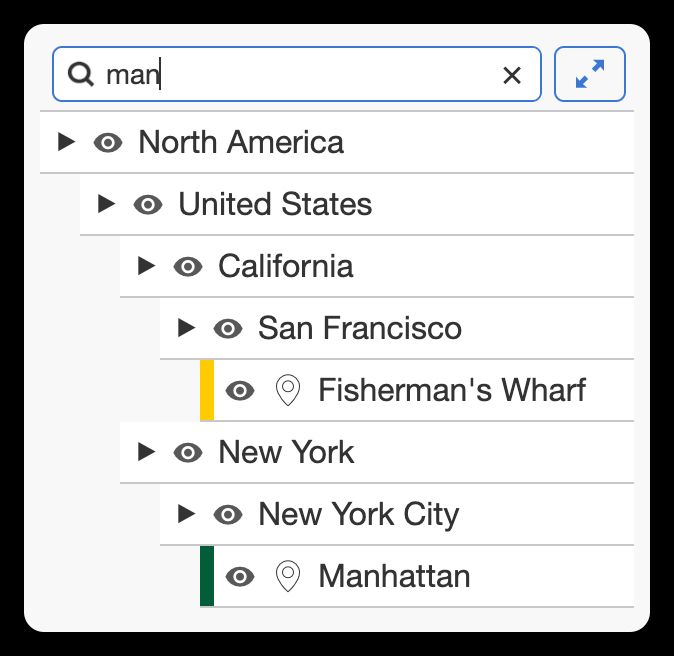
The most requested and technically most challenging feature over the last two years has been group-in-group support for items on MapHub.
Until today, you could only create items and groups on MapHub in a single-level hierarchy.
One example of such a single-level hierarchy is the Berlin Zoo map, which looks like this: items in groups but not groups within other groups.
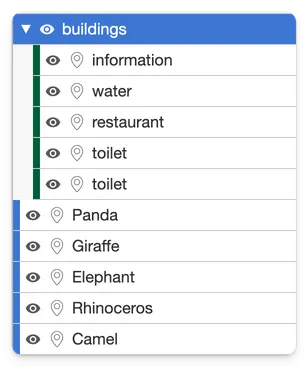
With the latest release, we finally made it possible to have groups inside other groups. This means you can have any structure you imagine, like in a file system on your computer.
For example, it is now possible to have a hierarchy like this:
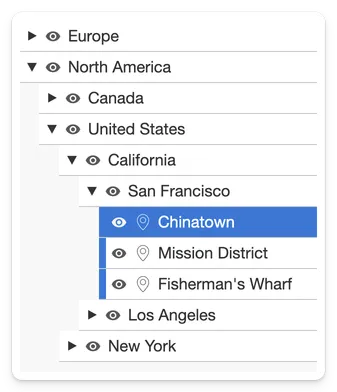
Moreover, you can freely drag and drop elements in the sidebar to rearrange their order and hierarchy.
You can also select groups using the drop-down selector.

Filtering works across groups:
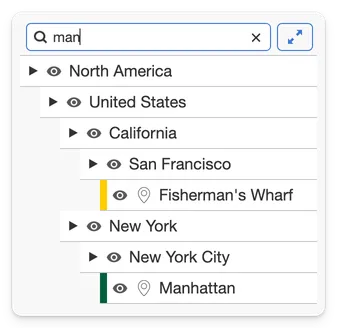
As well as hiding all child items:
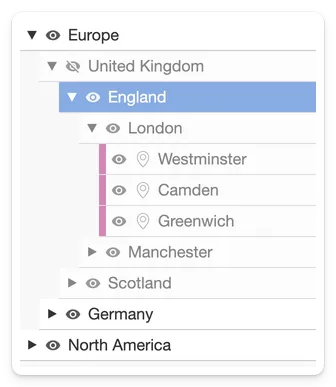
Excel and CSV import and export also work seamlessly if you use the format shown in the screenshot.
Note: When working on an Excel or CSV file, make sure to copy and paste the special / character—it is not the same as the / key on your keyboard.

This feature is now available on all plans, including the Free plan.
Try it out on MapHub.net