Directions button in embed
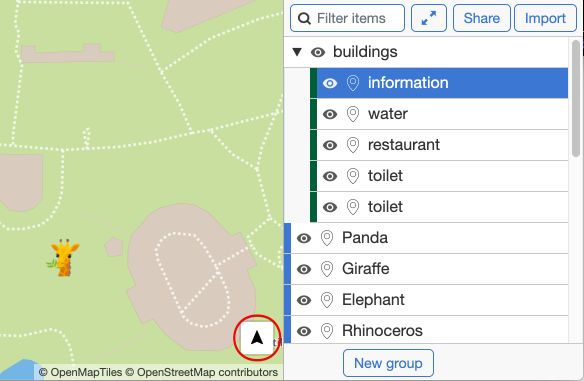
To complement the Geolocation button added in the previous version, Directions button has also been added to the embed options.
What is directions button? It’s the small arrow symbol in the bottom right corner, which is shown when you select a “point” type item.
When you click it, it opens a native mobile app or a Google Maps website with a route planning pre-filled from your current location to the selected point.
Now it’s supported in the Embed Wizard.
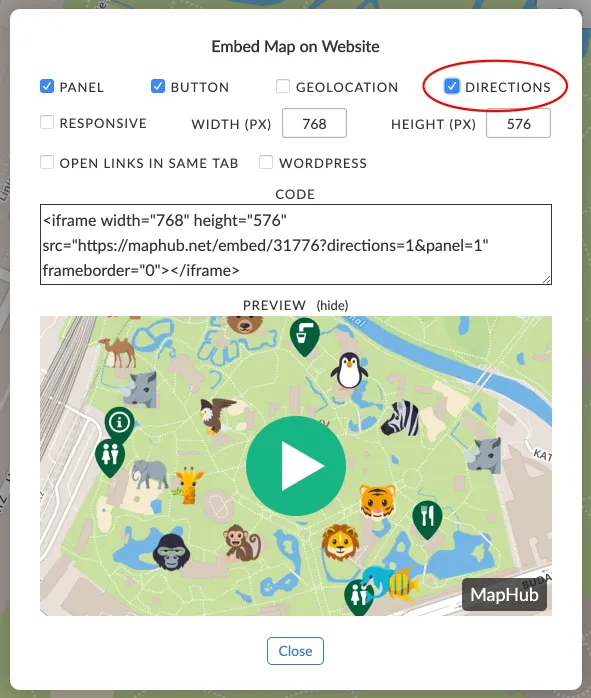
Bug fixes
There was a bug, which didn’t allow unlocated images to be saved, which has been fixed.
Also, if you import geometry with illegal coordinates (for example latitude > 90 degrees), those are now automatically fixed instead of being removed.
Share your map!
While MapHub is a small community and the website has no list of all public maps, there is a new thread in the forums where some of us have shared a map we created. If you are interested to know how others are using MapHub or would like to share your map and receive some feedback, feel free to do so! Here is the link: Share your map on the forum