Big MapHub update: brand new version
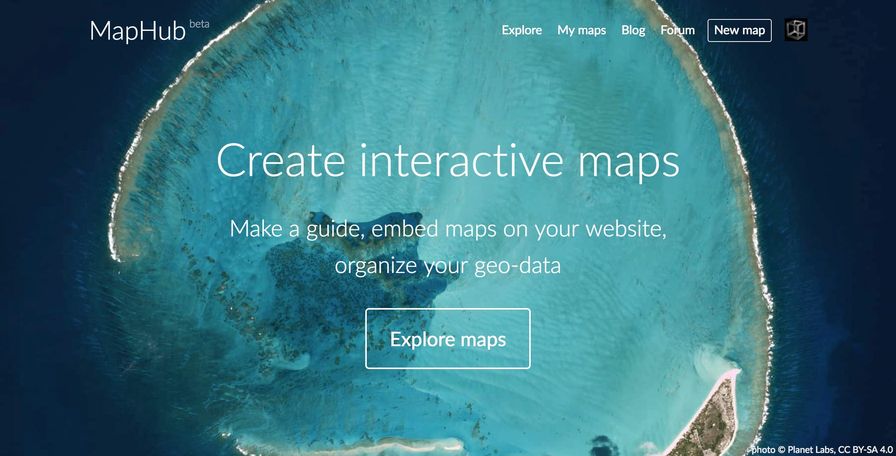
It was 2 years ago that I launched MapHub, and it has been reliably running ever since. There were no big, technological updates, just bug fixes and smaller feature requests I’ve received on the forum, on Facebook and in email.
During those 2 years, MapHub users have created over 25000 maps, some of them edited over 1000 times, which still sounds unbelievable for me!
Many of you have expressed your needs for more new features, showing a clear pattern about what you’d like to see. I believe this is great, since 2 years ago I didn’t know what direction MapHub will take, but now it’s clear: it’ll go in the direction of what most of you have asked! (More in a follow up post.)
I’d like to thank many of you who wrote positive messages, it really meant a lot when tackling difficult technical problems and when paying for the server and the increasing basemap provider bills.
What’s new in this version
The most important changes are:
- The map viewer has been rewritten from the ground up.
- The website got extended with account management and public profile options.
Map viewer changes
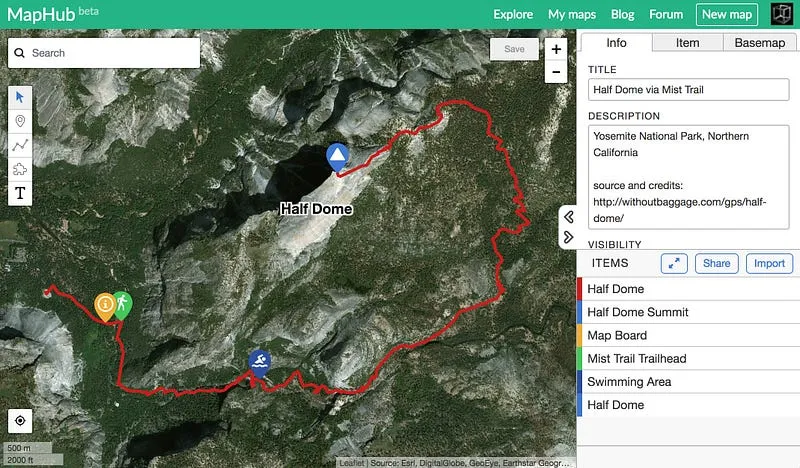
The new old map viewer. Everything looks like before, but is actually brand new under the hood.
OK, some great news for you, who prefer software which just works: I hope you don’t notice any changes!
So why the big fuss about this update?
Yes, it took a lot of effort to rewrite the map viewer/editor from the ground up using React, but it looks and works exactly like before. Still, if you find something which is broken, please open a topic in the forum.
New search
MapHub’s previous geocoding provider, MapZen has shut down, resulting in search errors on MapHub in the last month. MapHub’s new search provider is OpenCage Data, offering search results from 10+ open datasets.
Also, it is now possible to save the search results, automatically creating a nicely formatted name.
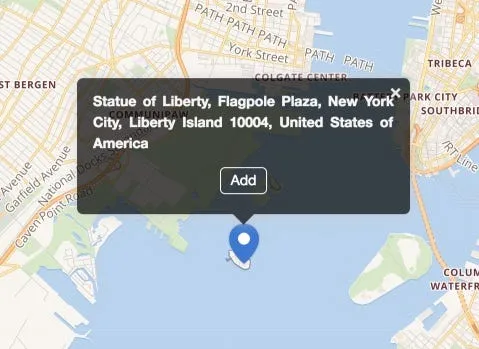
New search allows saving the results
Popup improvements
Popups have been improved on both desktop and mobile browsers. On desktop, the maximum popup size is now bigger (560 px wide), allowing you to include higher resolution photos in popups. If you include a larger image it is automatically resized.
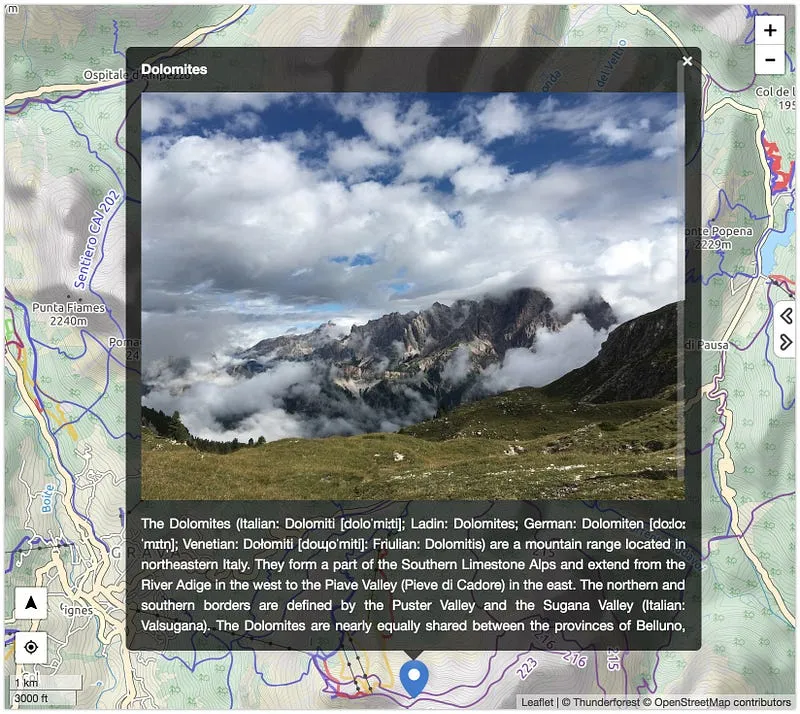
On mobile phones, the popup is now nicely filling up the available space, making sure that everything is visible. When the popups are too tall, it becomes scrollable, as can be seen from the right side scroll bar.
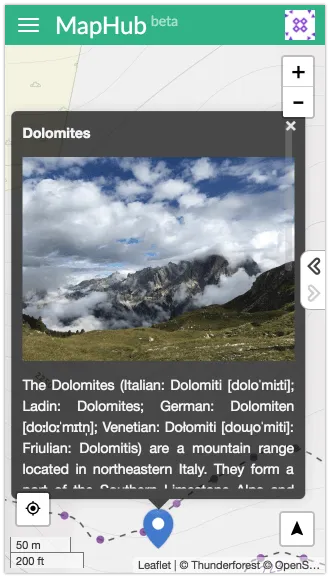
Embed <iframe> in popups
It is now possible to embed <iframe>-s in popups. Iframes are used to display interactive snippets from websites, such as from weather stations or videos.
The syntax is very simple, just insert
{iframe src="..."}or
{iframe src="..." width="400" height="600" }in the description field.
Directions / navigation button
If you select a point on any MapHub map, a new button will appear. Clicking it opens Google Maps with the directions to that point as destination.

Profile Settings
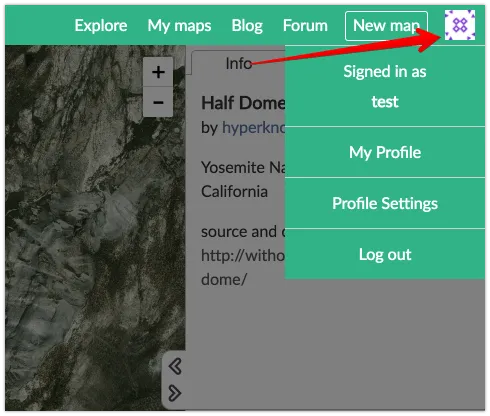
Profile related options in the top right menu
You can now make the following changes yourself:
- Changing username
- Changing email
- Changing password
- Deleting your account
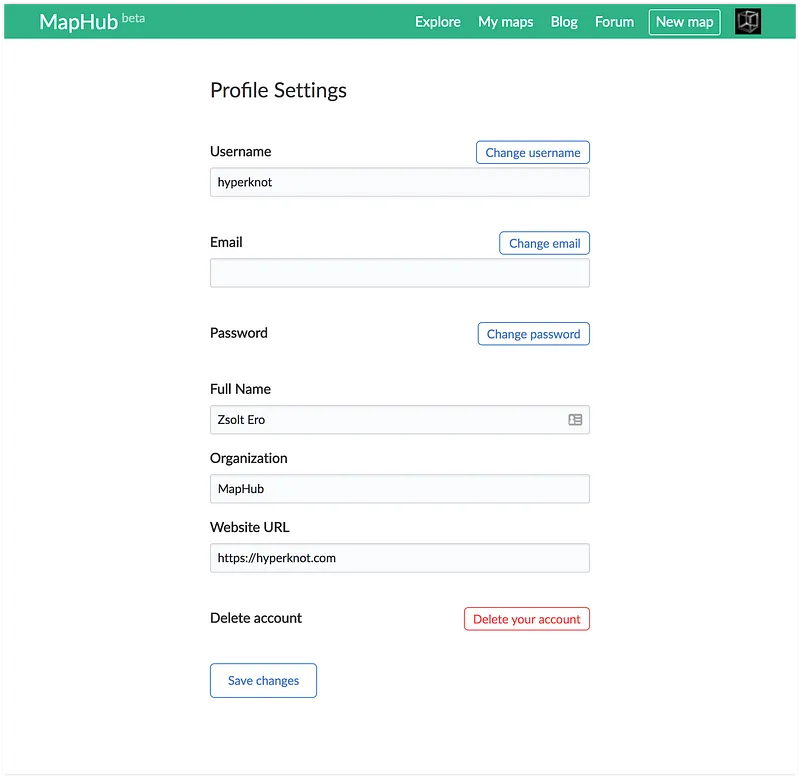
Public profile page
The public profile page has a new design, and can include optional information such as full name, organization or a link to a website. For example this is how my public profile looks:
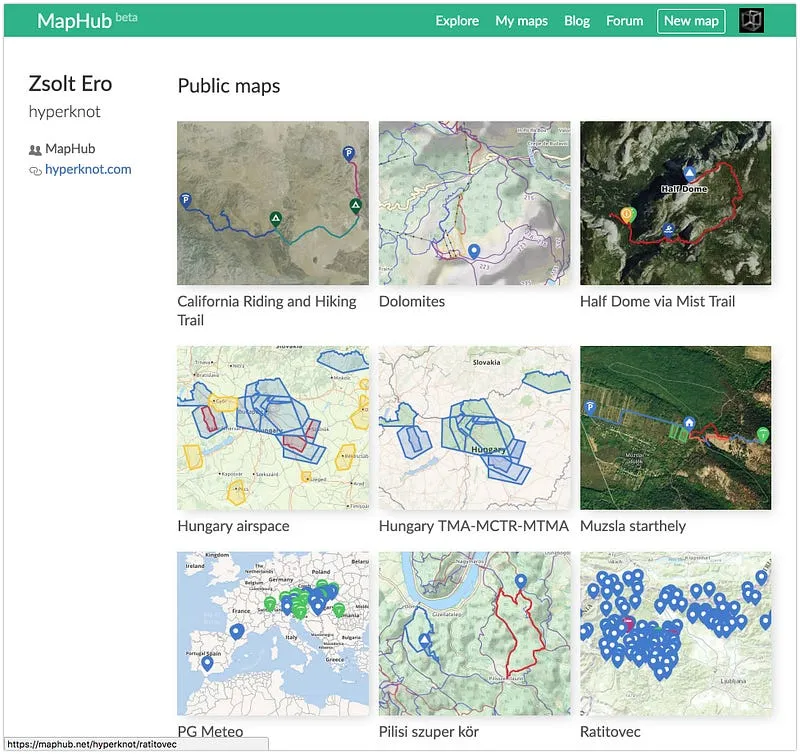
A public profile page
What’s next
In the next blog post I’ll write about the future of MapHub, what features will be implemented and a plan to make it financially sustainable.