Autoplay on MapHub
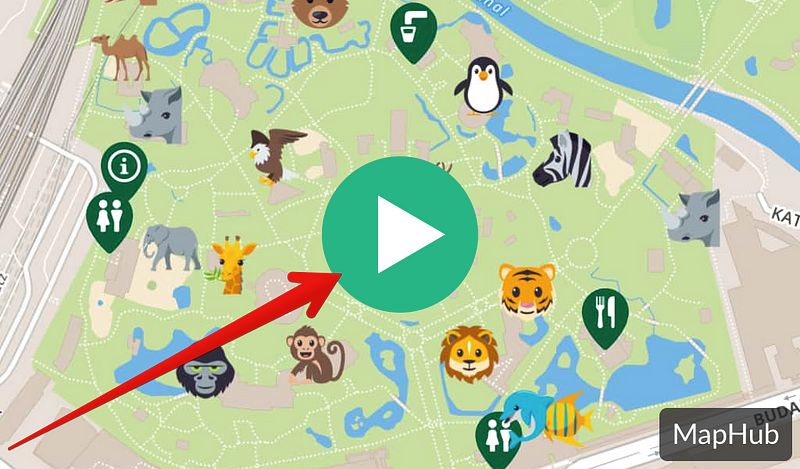
A widely requested feature has just been added to MapHub: Autoplay for embeds.
When you are embedding a MapHub map on your website, by default it doesn’t load the whole map, but only shows a static image with a green triangle “Play” button. This is similar to how a YouTube embed behaves on a website: it only starts loading the video once you click the Play button.
While this makes sense for most websites, many users have requested to directly load the map. This is now possible for all users on the Business and Enterprise plans.
Have a look at the new Embed wizard, you’ll see it on the first tab!
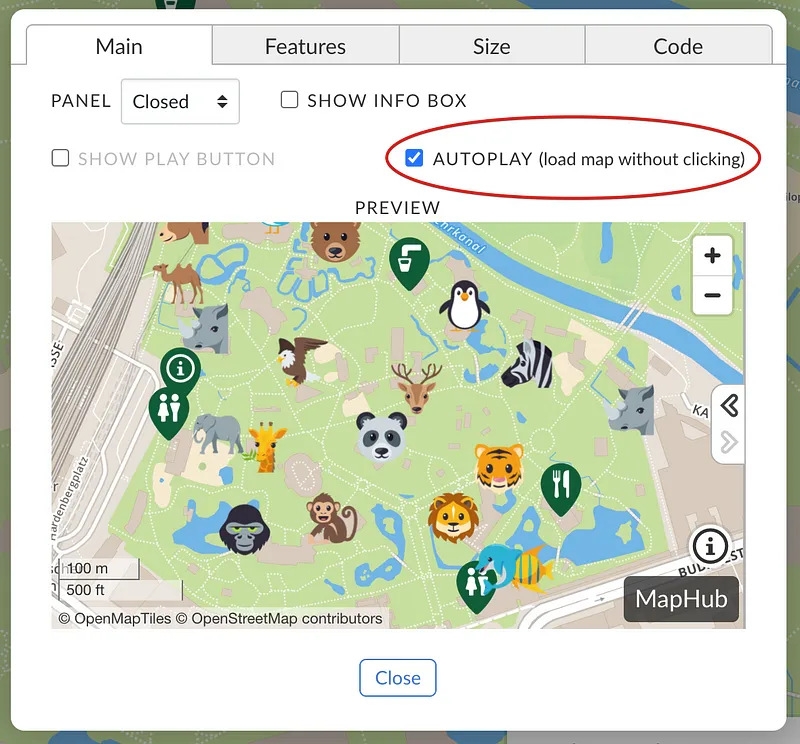
Note: Why is it only offered on the Business and Enterprise plan levels? Unlike normal embedding which just serves a static image, an autoplay embed takes a lot of resources for the server and hosting, thus when your website gets popular we have to serve every single viewer with a full map. This costs money and is the reason why it is only offered on Business+ plan levels.
The former Teams plan has been renamed to Business plan. Nothing else has changed, only the name.